SKYPE LESSONS
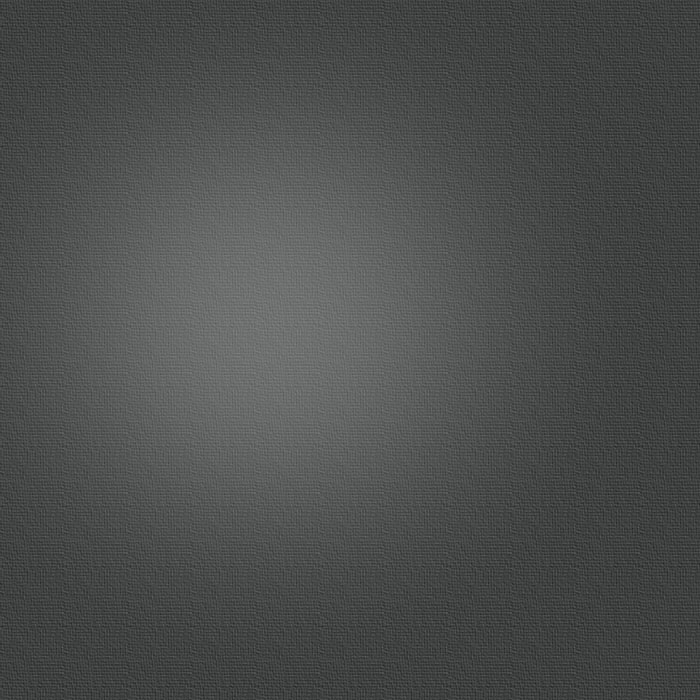
Skype lessons can be invaluable if one lives at a distance from their teacher.
Skype piano lessons online are like regular one-to-one lessons, face-to-face with a teacher, except with Skype piano lessons online, the teacher and student are face-to-face through Skype video calls.
Online lessons may be convenient and cost saving and students have commented that Skype piano lessons online are no different.
Although I find Skype to be a helpful tool, there are undeniable limitations, including restricted vision and imperfect sound quality. Another drawback is not being able to guide young students through touch particularly in the early stages.
Suggestions to prepare for lessons:
Once your lesson or schedule of lessons has been arranged, you will simply need to set up your laptop, webcam or iPad by your piano or keyboard so your playing can be clearly seen and heard.
- Familiarize yourself with Skype and your equipment before your lesson. Make sure the cameras are positioned optimally, practice changing between screens. A trial call with a friend can reduce spending valuable lesson time on troubleshooting technical difficulties.
- Both teacher and student need to allow extra time in their schedules to set up for the Skype lesson, and to return the studio to normal.
- Check the time difference, if applicable, to ensure you are punctual. Entering the lesson time in one’s electronic calendar with the teacher’s time zone is a foolproof way of calculating the local time (and any changes due to daylight saving etc).
- Writing in the measure numbers and any particular fingering can also make the lesson more efficient.
- Lesson time is better spent targeting questions on specific issues, rather than playing pages at a time, or performing a piece all the way through. The student may choose to record themselves performing a piece and uploading the video to YouTube (as a private link) for the teacher to see.
- Use a video or third-party program to record the lesson for your own personal study. Some students recommend Pamela for Skype; Call Recorder is my preferred application.
-
We are pleased to have tested this technology and found that we could reliably maintain FaceTime and Skype video conference sessions from our new location, including to international destinations, Canada and Spain! Video-conference lessons will require broadband or 4G internet service and preferably at least a tablet with a self powered speaker connected. The tablet should be positioned so the teacher can see the student at the piano esp. hands and feet. The student will also need to see the teacher. This lesson time will need to be guarded from typical family/sibling interactions/interruptions. The powered speaker will allow the student to hear the teacher while playing the piano. Scheduling will still need to be strictly adhered to. Payment will be via website and most credit card-providers. Teacher’s notes and assignments will come via email and repertoire books will be listed as Amazon.com or HalLeonard.com links (for purchase).
For registration information contact Mrs. Becky at the phone or email address on the “Contact Us” page.
